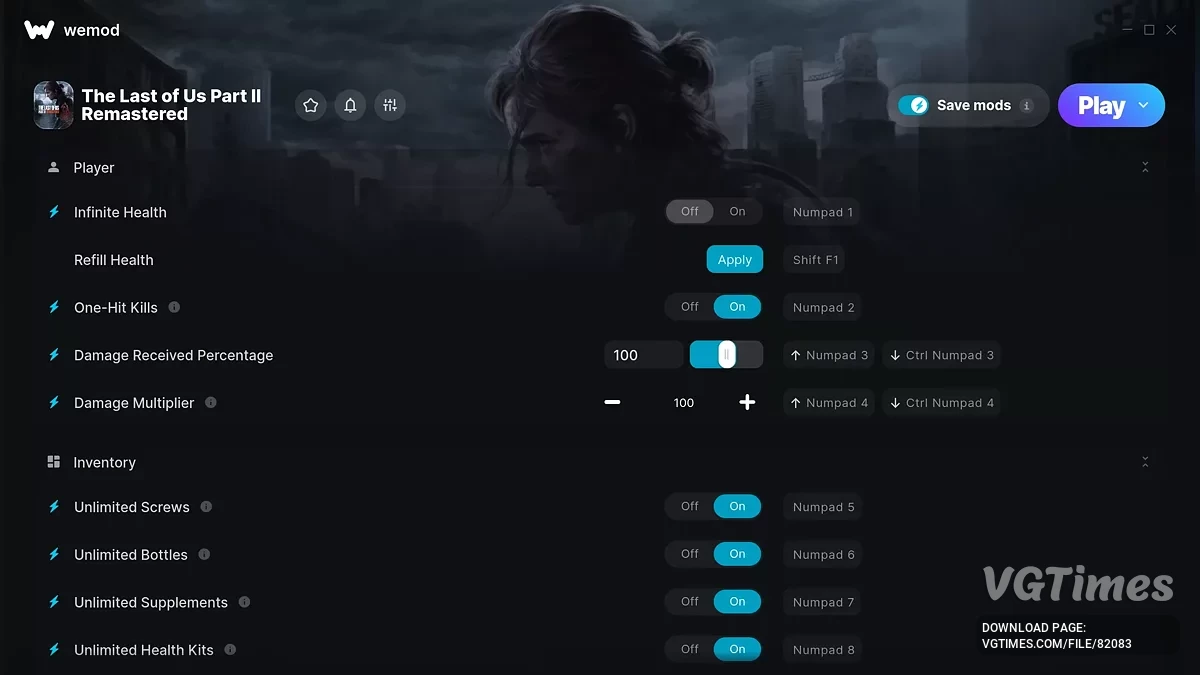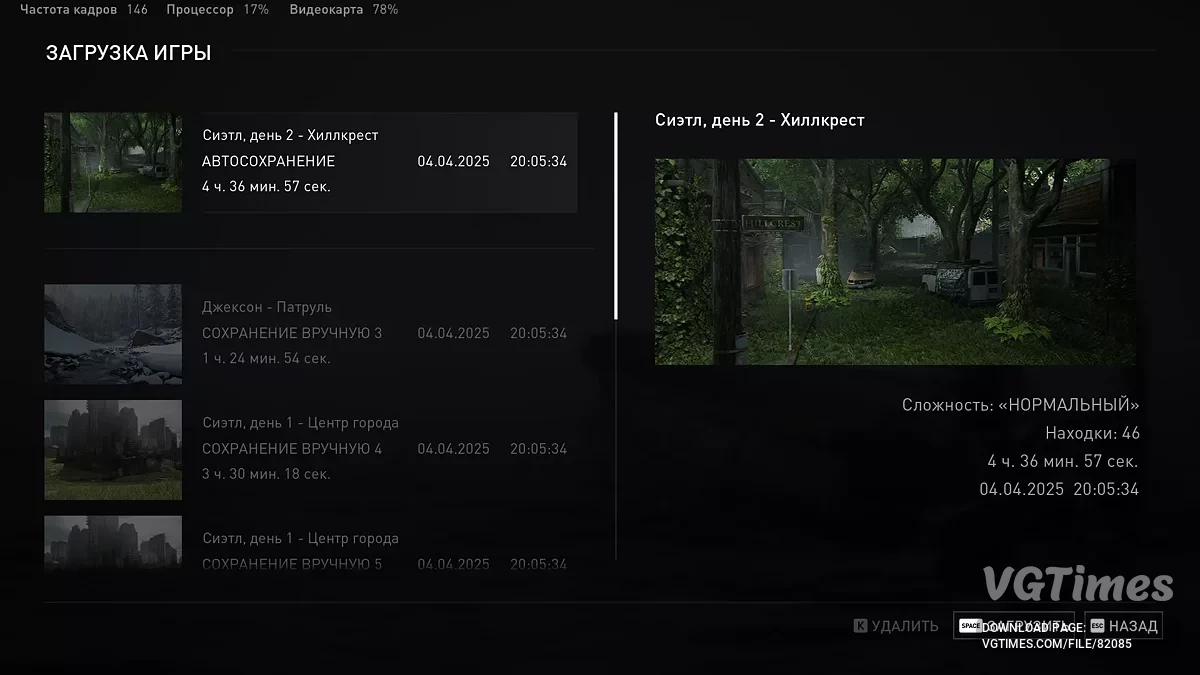Jogos The Last of Us Part 2 Remastered Arquivos Tabelas Tabela para Cheat Engine [ATUALIZAÇÃO: 18.04.2025]
The Last of Us Part 2 Remastered
Uma remasterização de The Last of Us: Parte 2. Os eventos da segunda parte começam cinco anos após a primeira e continuam a história de Ellie, que se... Saiba mais
Tabela para Cheat Engine [ATUALIZAÇÃO: 18.04.2025]
Autor:
Paul44
Adicionado:
Tamanho:
61.66 kB
Data:
19 de abril de 2025, 11:49
Downloads:
388
-
Baixar (61.66 kB)19 de abril de 2025, 11:49tablica-dlja-cheat-engine-upd-18-04-2025_1745052573_31430.rar
Funções e comandos:
- Saúde (inclui modo deus) — saúde (incluindo modo deus).
- Invisível — invisibilidade.
- Bloquear Munição — bloquear munições.
- Bloquear Materiais — bloquear materiais.
- Silenciador Infinito — silenciador infinito.
- Morte com um golpe — mortes com um golpe.
- Bloquear Durabilidade de Armas de Corpo a Corpo — bloquear durabilidade de armas corpo a corpo.
- Gerenciar Mochila — gerenciamento de mochila.
- Vários (oxigênio, saúde de aliados, recuo de armas, pontos, bandeiras do sistema) — diversos (oxigênio, saúde de aliados, recuo de armas, pontos, bandeiras do sistema).
Como iniciar:
- Abra o «Cheat Engine»;
- Clique em «Load» e selecione a tabela;
- Clique em «Select a process to open» e escolha o processo desejado;
- Selecione a opção desejada e marque a caixa.
O nome e a descrição do arquivo foram traduzidos Mostrar original
(RU)Mostrar tradução
(PT)
Таблица для Cheat Engine [UPD: 18.04.2025]
Функции и команды:
- Health (incl godmode) — здоровье (включая режим бога).
- Invisible — невидимость.
- Lock Ammo — заблокировать боеприпасы.
- Lock Materials — заблокировать материалы.
- Infinite Silencer — бесконечный глушитель.
- 1-Hit Kill — убийства с одного удара.
- Lock Melee Weapon Durability — заблокировать прочность оружия ближнего боя.
- Manage Backpack — управление рюкзаком.
- Miscellaneous (oxygen, health allies, weapon sway, points, system flags) — разное (кислород, здоровье союзников, отдача оружия, очки, системные флаги).
Как запустить:
- Открыть «Cheat Engine»;
- Нажать «Load» и выбрать таблицу;
- Нажать «Select a process to open» и выбрать нужный процесс;
- Выбрать нужную опцию, поставить крестик.
Arquivos relacionados:
Links úteis:
![The Last of Us Part 2 Remastered — Tabela para Cheat Engine [ATUALIZAÇÃO: 18.04.2025] / Tabelas / Trapaças The Last of Us Part 2 Remastered — Tabela para Cheat Engine [ATUALIZAÇÃO: 18.04.2025] / Tabelas / Trapaças](/uploads/games_previews/72409/the-last-of-us-part-2-remastered_vgdb.webp?1754498413)
![The Last of Us Part 2 Remastered — Tabela para Cheat Engine [ATUALIZAÇÃO: 18.04.2025]](https://files.vgtimes.com/download/posts/2025-04/thumbs/tablica-dlja-cheat-engine-upd-18-04-2025_1745052573_766972.webp)
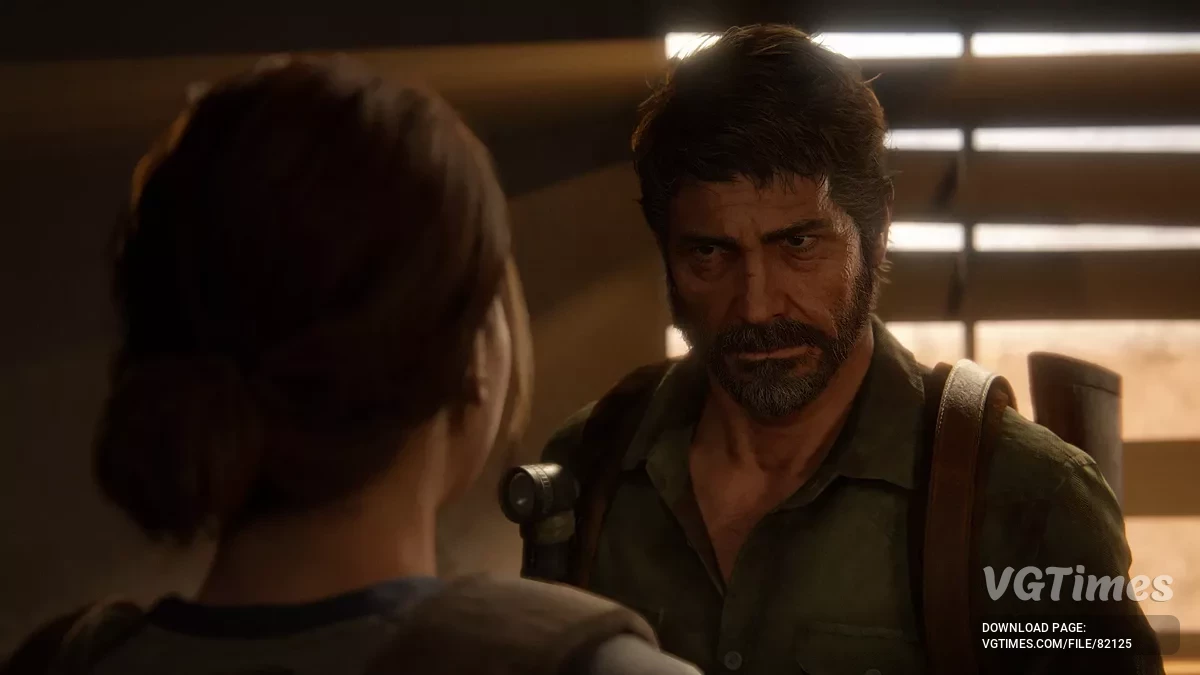
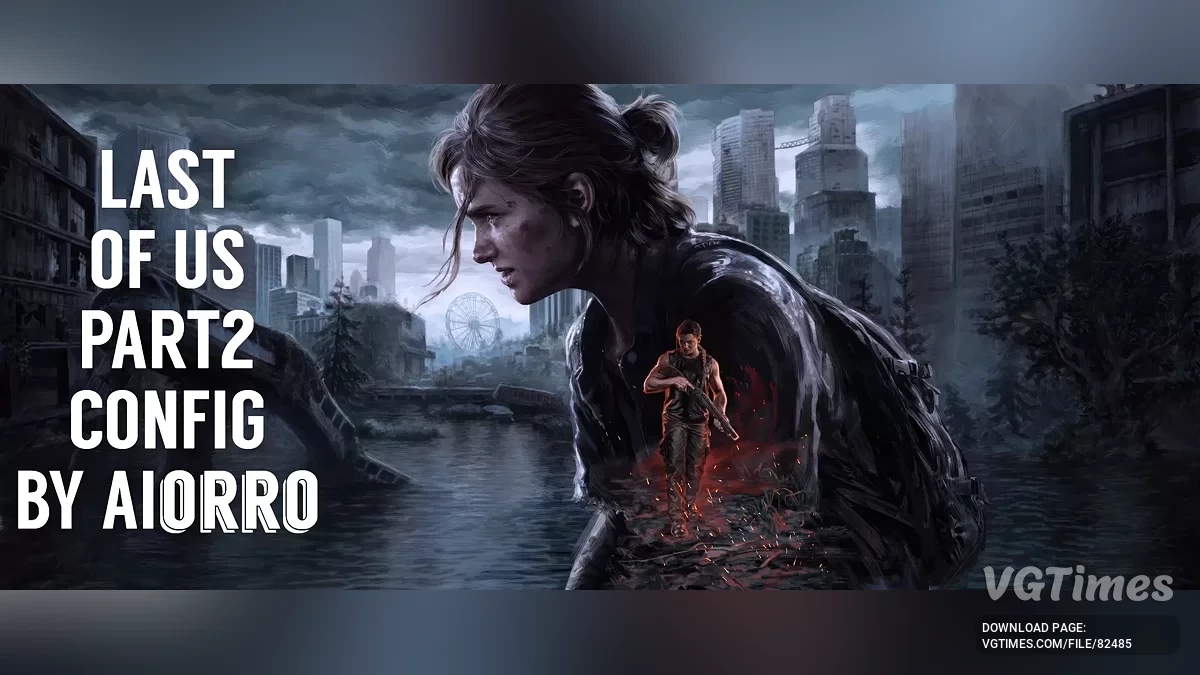
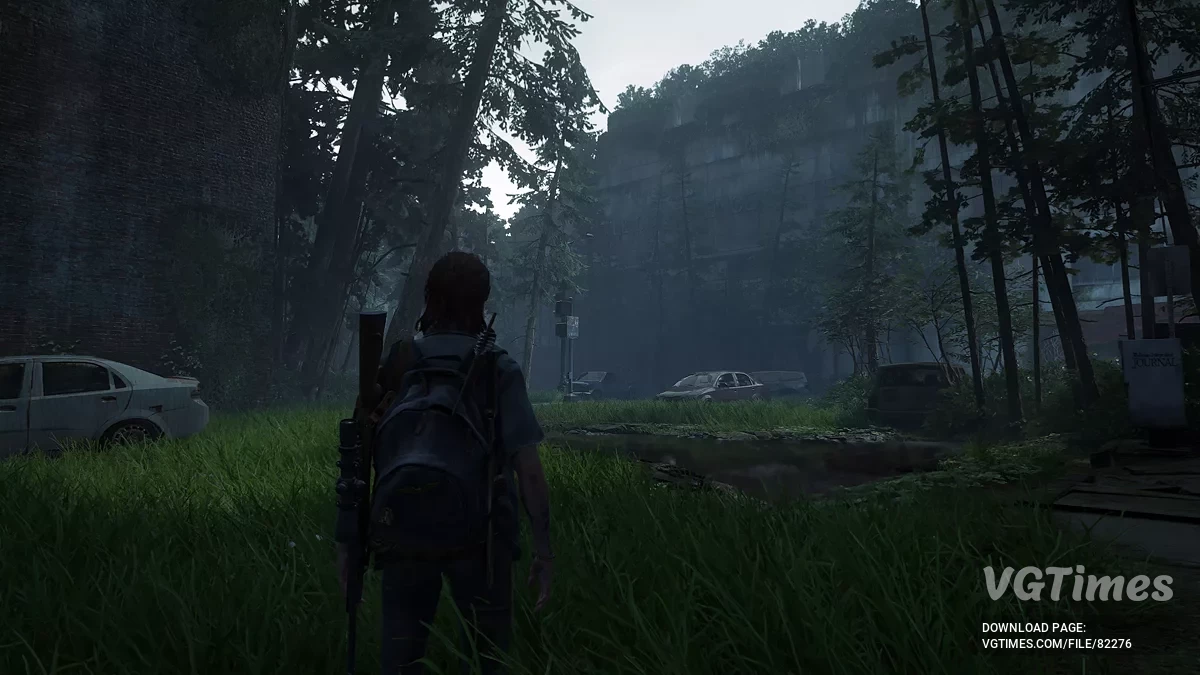

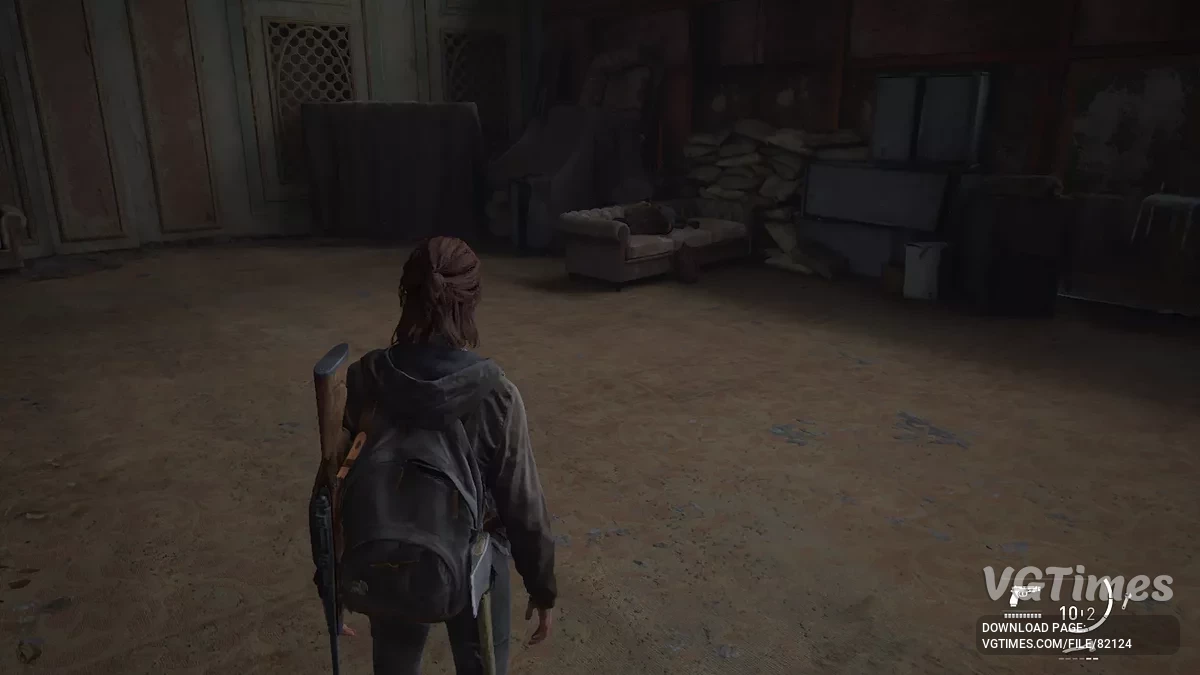
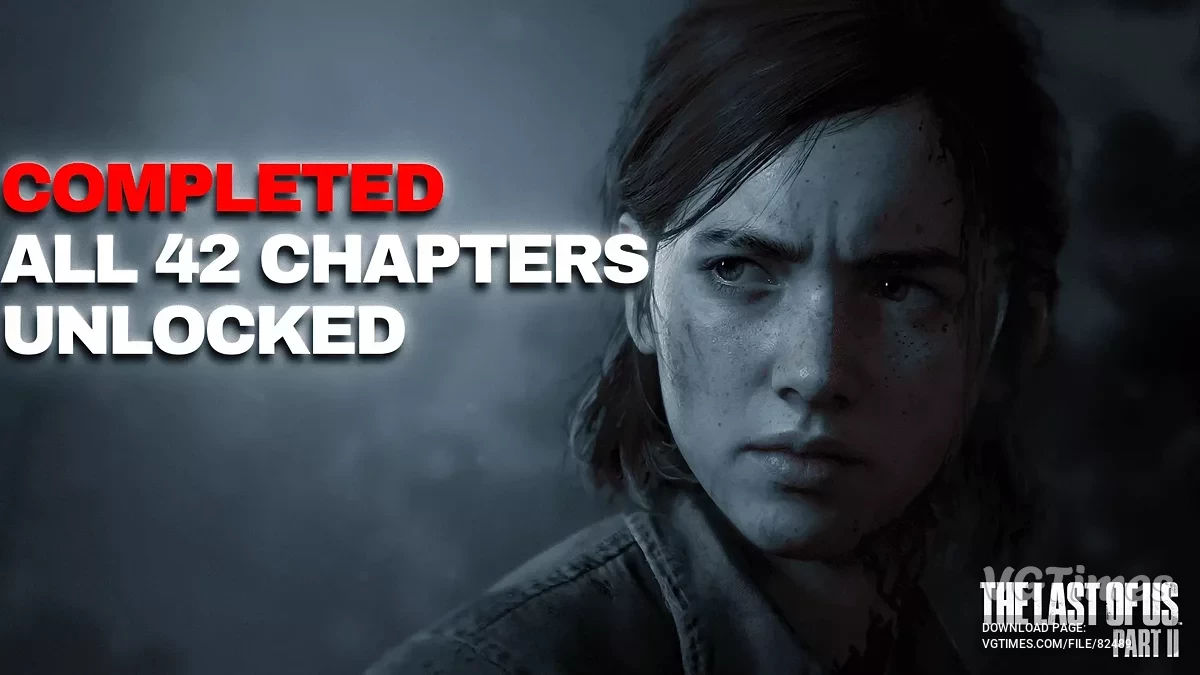
![The Last of Us Part 2 Remastered — Jogo Completo em 100%, todos os troféus desbloqueados [Steam]](https://files.vgtimes.com/download/posts/2025-06/thumbs/igra-projjdena-na-100-otkryty-vse_1751287300_79272.webp)